主题设置
NexT 主题安装
首先先装上 Hexo 主题,官方的 Tutorial 在这里
1 | git clone https://github.com/iissnan/hexo-theme-next themes/next |
然后在站点配置文件中
1 | theme: next |
主题设置
选择 Scheme
NexT 有几个不同的 Scheme 可供选择,这里我选择的是 Pisces
1 | scheme: Pisces |
Social 账号设定
在主题配置文件中,设置上自己的社交账号
1 | social: |
其中 | 后的指的是Font Awesome上的图标
字数统计 阅读时间
首先安装
1 | npm install hexo-symbols-count-time --save |
然后在站点配置文件中添加
1 | symbols_count_time: |
在主题配置文件中设置
1 | # Post wordcount display settings |
awl 是 average world length, wpm 是 word per minute
效果图是这样的

Leancloud 配置
虽然写文章也不是为了别人读的,不过总是要折腾一下
Leancloud 是一个可以统计文章阅读量的平台,关于 Hexo 上 Leancloud 的使用方法在这篇文章中说的很详细
这里需要注意的是设置 Leancloud 的时候不要手贱把主题配置文件中的 valine 的 visitor 选项打开,我折腾了好久才注意到这个问题
并且如果你喜欢「热度」而不是「阅读人数」话,可以在 theme/next/languages/zh-CN.yml 中添加
1 | post: |
在 theme/next/layout/post.swig 中,将
1 | {% if theme.post_meta.item_text %} |
改成
1 | {% if theme.post_meta.item_text %} |
效果如图
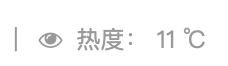
同时你也可以更改其他的语言文件来完善多语言支持
优雅的进度条
在 NexT 中,你可以通过 Pace 来设置进度条
打开博客目录,执行
1 | git clone https://github.com/theme-next/theme-next-pace themes/next/source/lib/pace |
然后在主题配置文件中设置
1 | pace: false |
使用 CDN 加速
在主题配置文件的 vendors 中,可以改变使用的脚本的 CDN 地址,使得网页可以更快得加载
1 | vendors: |